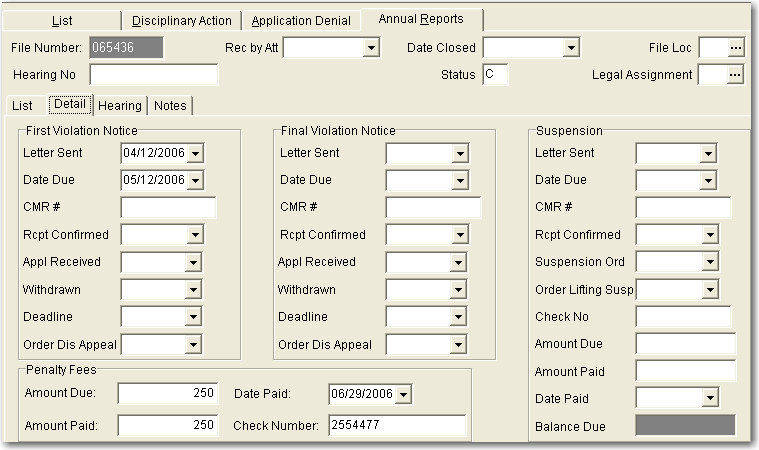
Enforcement Annual Reports
This tab contains all of the basic information for an annual report.
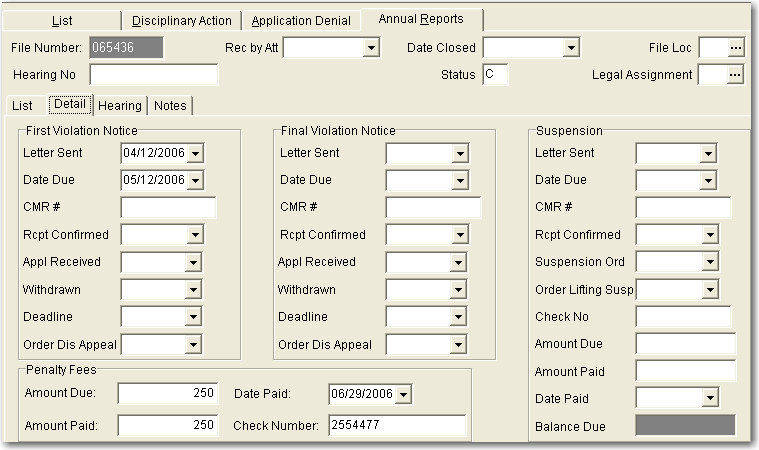
Field Descriptions
File Number
MyLIC Online program assigns a unique file number to each enforcement issue received. This number can not be changed and is incremented by one each time a record is saved.
Hearing No
Enter the number assigned for the hearing.
Rec by Att
Enter the date of receipt.
Date Closed
Enter the date of hearing process was closed for this record.
Status
This one digit code signifies the standing of the enforcement as current, pending, suspended, etc.????
File Loc
Choose the file location from the list by clicking on the  button.
button.
Legal Assn
Choose the type of legal association from the list by clicking on the
 button.
button.
First Violation Notice
Letter Sent
Enter the date the letter regarding the first violation is sent.
Date Due
Enter the date the violation fee is due.
CMR#
Enter the case management review number.
Rcpt Confirmed
Enter the date of the confirmed receipt of the letter.
Appl Received
Enter the date the appeal was received.
Withdrawn
Enter the date the case was withdrawn.
Deadline
Enter the date of the deadline for a hearing.
Order Dis Appeal
Enter the date of the appeal for an order dismissal.
Final Violation Notice
Letter Sent
Enter the date the letter regarding the final violation is sent.
Date Due
Enter the date the violation fee is due.
CMR#
Enter the case management review number.
Rcpt Confirmed
Enter the date of the confirmed receipt of the letter.
Appl Received
Enter the date the appeal was received.
Withdrawn
Enter the date the case was withdrawn.
Deadline
Enter the date of the deadline for a hearing.
Order Dis Appeal
Enter the date of the appeal for an order dismissal.
Suspension
Letter Sent
Enter the date the letter regarding the suspension is sent.
Date Due
Enter the date the suspension fee is due.
CMR#
Enter the case management review number.
Rcpt Confirmed
Enter the date of the confirmed receipt of the letter.
Suspension Ord
Enter the date the suspension was ordered.
Order Lifting Susp
Enter the date the suspension order was lifted.
Check Number
Enter the check number for the suspension payment received.
Amount Due
Enter the fee expected for the suspension.
Amount Paid
Enter the fee paid for the suspension.
Date Paid
Enter the date the suspension fee is paid.
Balance Due
The balance remaining from amount due after amount paid is entered.
Penalty Fees
Amount Due
Enter the fee expected for the penalty.
Amount Paid
Enter the fee paid for the penalty.
Date Paid
Enter the date the penalty fee is paid.
Check Number
Enter the check number for the payment received.