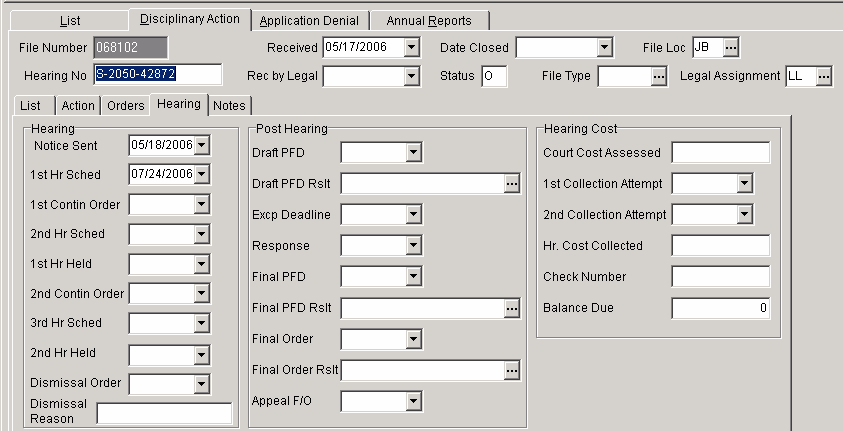
Enforcement Disciplinary Action - Hearing
This tab contains all of the basic information for a hearing.
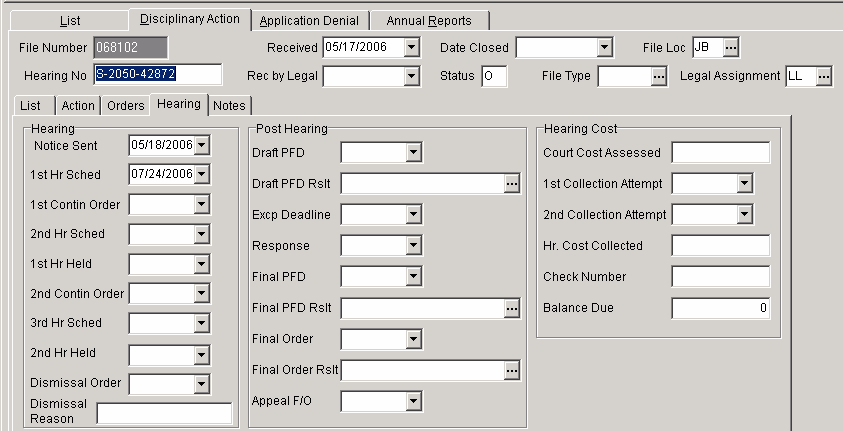
Field Descriptions
File No
MyLIC Online program assigns a unique file number to each enforcement issue received. This number can not be changed and is incremented by one each time a record is saved.
Received
Enter the date of receipt or click on the drop down arrow to select a date.
Date Closed
Enter the closing date or click on the drop down arrow to select a date.
File Loc
Enter the ???.
Hearing No
Enter the number assigned for the hearing.
Rec by Legal
Enter the date received by the legal department or click on the drop down arrow to select a date.
Status
This one digit code signifies the standing of the enforcement as current, pending, suspended, etc.????
File Type
Select choice of disciplinary action from the Lookup code list.
Legal Assignment
Choose from the lookup code selection. These codes are created and updated in the Lookup Codes under Legal.
Hearing
Notice Sent
Enter the date the hearing notice was remitted.
1st Hr Sched
Enter the date the first hearing was scheduled to be held.
1st Contin Order
Enter the date of the first continuing order.
2nd Hr Sched
Enter the date the second hearing was scheduled to be held.
First Hr Held
Enter the date the first hearing was held.
2nd Contin Order
Enter the date of the second continuing order.
3rd Hr Sched
Enter the date the third hearing was scheduled to be held.
Second Hr Held
Enter the date the second hearing was held.
Dismissal Order
Enter the date to dismiss the case.
Dismissal Reason
Enter a brief reason why the complaint was dismissed.
Post Hearing
Draft PFD
Enter the date the proposal for decision was drafted.
Draft PFD Rslt
Enter the result of the proposal for decision or select from the Lookup Codes under PFD Results.
Excp Deadline
Enter the date ?????.
Response
Enter the date the response is received.
Final PFD
Enter the date the final proposal for decision was drafted.
Final PFD Rslt
Enter the result of the final proposal for decision or select from the Lookup Codes under PFD Results.
Final Order
Enter the date of the final order.
Final Order Result
Enter the nature of the final order or select from the Lookup code list under Nature of Resolution.
Appeal F/O
Enter the appeal date of the final order.
Hearing Cost
Court Cost Assessed
Enter the court cost fee for the hearing.
1st Collection Attempt
Enter the date the fee is first attempted to be collected.
2nd Collection Attempt
Enter the date the fee is attempted to be collected a second time.
Hr. Cost Collected
Enter the actual amount received toward the hearing cost.
Check Number
Enter the check number of the hearing cost payment collected.
Balance Due
Enter any outstanding balance due for the hearing cost.