
With the Semarca License program you will be able to email directly from the record. In fact, the email is sent direct from the record and stores the email sent in Outlook (or whatever email - MAPI compliant - program you are using).
Prior to being able to email, you must complete the required information in each user record.

Access email through the sub-menu by either:
right-click and select email OR
hitting F3 - then select E.
enter the subject and message. Note the email address, salutation and signature are added to the message body for you.
Click on Send or Alt S. The window will close after the message has been sent to your email program.
You will notice that you can copy the email to other individuals, as well as attach files.
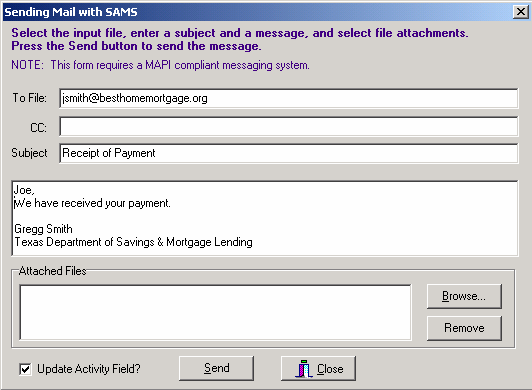
The "update activity field" box in the bottom left corner tells the system to automatically add a notation to the History field on the Notes Tab regarding this email. Included is today's date, "Sent Email" and the subject.