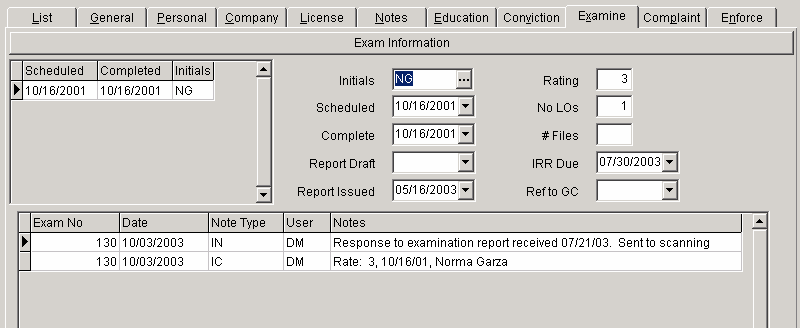
Individual Examine Tab
This tab contains all of the basic information on examinations taken by the individual.
This screen only applies for Mortgage Brokers.
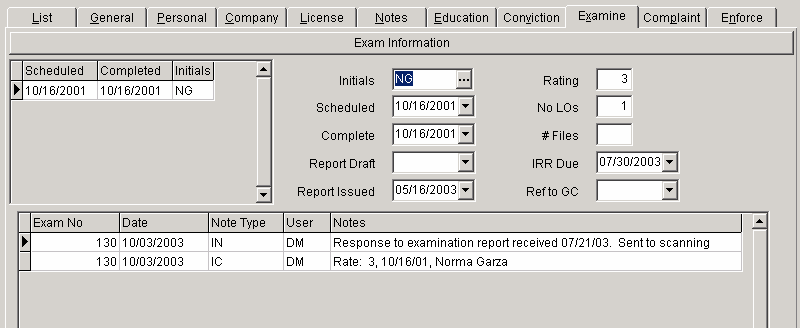
Field Descriptions
Initials
Click on the ellipses to the right to choose the initials of the Examiner's name from the available list. This list of Examiner names are updated in the Lookup Codes under Examiners.
Scheduled
Enter the date the individual is scheduled to be examined.
Complete
Enter the date the examination is complete (date of exit meeting with the broker).
Report Draft
Enter the date the report is received electronically in the office.
Report Issued
Enter the date the exam report is issued.
Rating
Enter the rating for the exam.
No LOs
Enter the number of loan officers sponsored by the broker at the time of examination.
# Files
Enter the number of files examined.
IRR Due
This fills automatically on 3-rated exams.
Refer to GC
Enter date file was referred to the department's General Counsel.
Notes
Exam number fills automatically, date, and Note type have to re-enter. The user initials are automatically updated from the name and password used at login. The note field is populated with the necessary text that needs to be updated with dates, places, etc. - Double click on the note field to open the edit window and complete the parameters necessary.