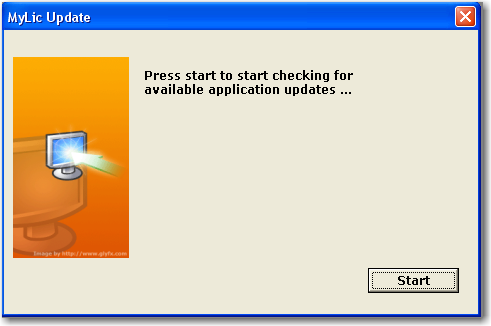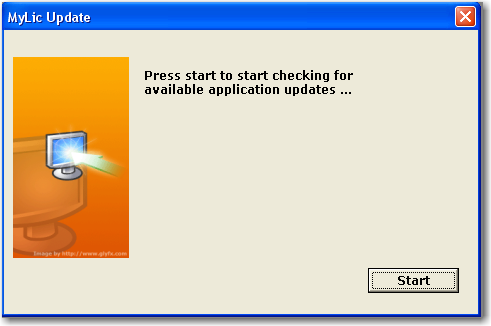
Check for Updates
Access this MyLIC screen to update your software to the latest edition. Go to the menu and select HELP, and then click on Check for Updates. Click on the Start button. MyLIC will start proceeding with the update if one exists and prompt you to restart MyLIC.
If not, it will return with a message of cannot connect to server or no update available.