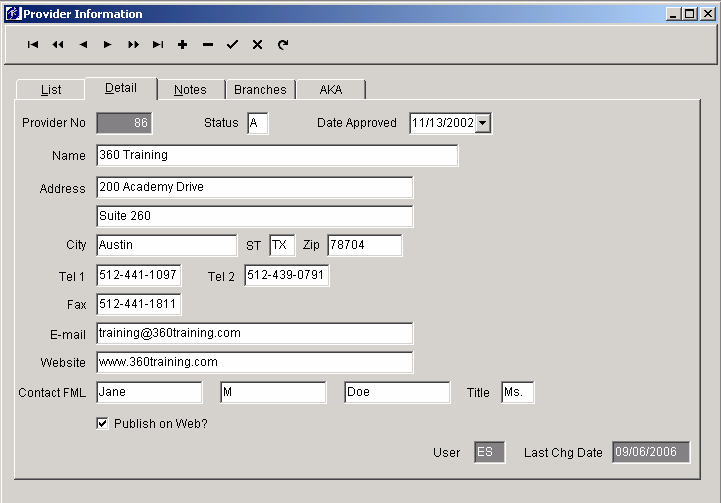or F8.
or F8. 1. Click add  or F8.
or F8.
2. Add the basic information for the Provider on the Detail tab.
3. Click on the other tabs to enter appropriate information - Notes, Branches, AKA.
Once the information is completed, select the save button  or F9.
or F9.