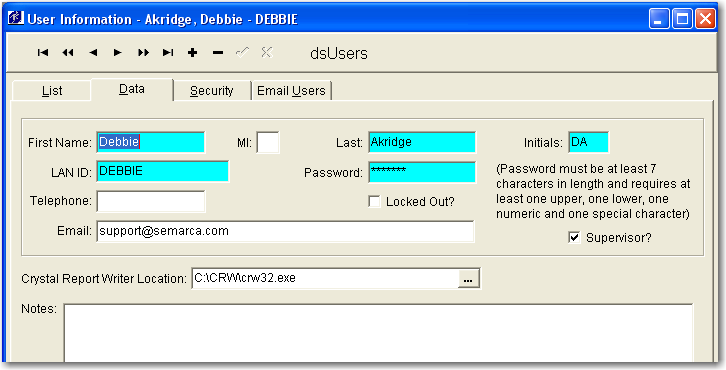
Users
Use this screen to set up users for MyLIC. Each person is assigned a User name and Password.
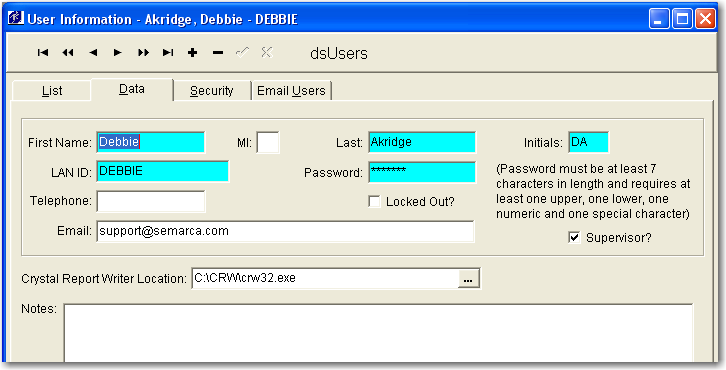
Data Tab
Enter the data for user name, password, LAN ID, and Email. Please note that the Users Initials will be used to track changes in the Audit Table.
If Crystal Report Writer is installed on the PC that the User will be using, then the path for the application must be entered in Crystal Report Writer Location so that Crystal can be opened and used within MyLIC.
Click on the box for Supervisor only if the staff person is granted supervisor rights for MyLIC security.
Rules for Passwords:
Password must use one of each of these: uppercase letter, lowercase letter, special character and number.
Must consists of at least 7 characters.
Password expires every 90 days.
After 90 days, MyLIC prompts you to enter a new password for nine days, then it will lock the user out if it has not been changed.
You are only allowed 3 attempts to enter a password at login before you are locked out. Only a designated MyLIC Supervisor can unlock a record to allow for a new password to be entered (take the check mark off the box for LOCKED).
User cannot enter a former password.
Enter any pertinent data in the NOTES area that need to be tracked for the staff person.
Security Tab
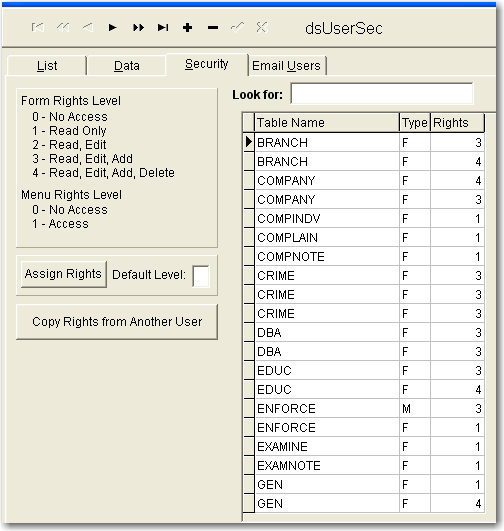
Click on  to
add each table and the level of rights for the staff person according
to the list of Form and Menu Rights Levels at upper left corner. To
make assigning rights faster and easier, you can Copy Rights from Another
User if the staff person will have similar or same rights as another staff
member.
to
add each table and the level of rights for the staff person according
to the list of Form and Menu Rights Levels at upper left corner. To
make assigning rights faster and easier, you can Copy Rights from Another
User if the staff person will have similar or same rights as another staff
member.
Email Users Tab
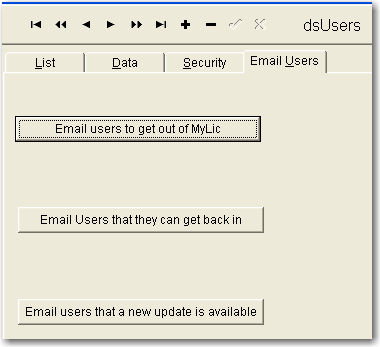
This screen is used for an administrator to send standard email notices to staff when they must log out of MyLIC for updates and an Email notice that they are allowed to log back in. There is also a standard email notice to send to users when an update to the database software is available (Help/Check for Updates).