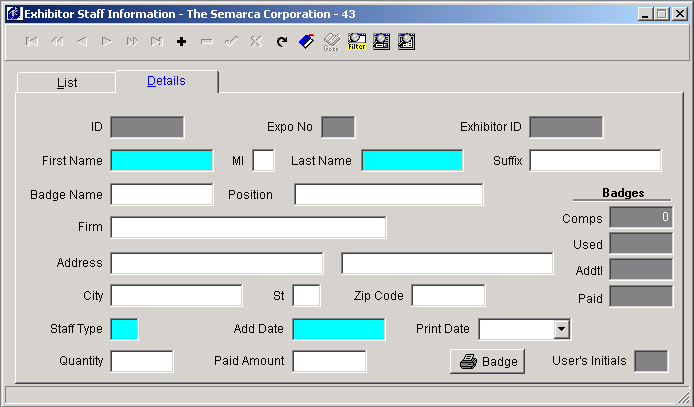
When you press add, the ID number is automatically assigned by the system added and cannot be changed.
This is the Expo number and can not be changed.
This is the ID of the exhibitor the staff is being assigned to and can not be changed.
Enter the staff’s last and first name.
SAMS will automatically default this field; however you can change it if needed.
SAMS automatically defaults this field; however, you can change it if you needed.
SAMS defaults this field, but you can change it if needed.
Enter the type of badge used for this staff person:
C = complimentary
A = additional
P = paid
Enter the number of badges for this staff person.
Enter the amount, if any, for this badge.
SAMS defaults today's date; however, you can change this date.
SAMS automatically updates the print date field when a badge has been printed.
The badge button gives you the ability to quickly print a DYMO badge for this staff member.
For your convenience, SAMS provide an up-to-date summary of the number of badges this exhibiting company has used:
Comps = complimentary
Used = Total Used
Addtl = Any additional badges
Paid = number of paid badges