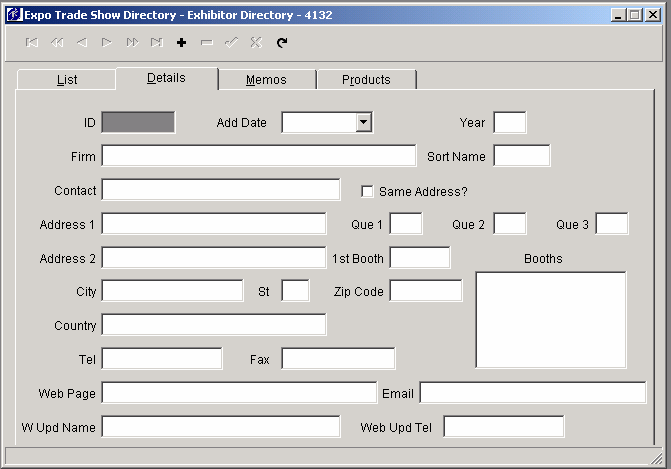
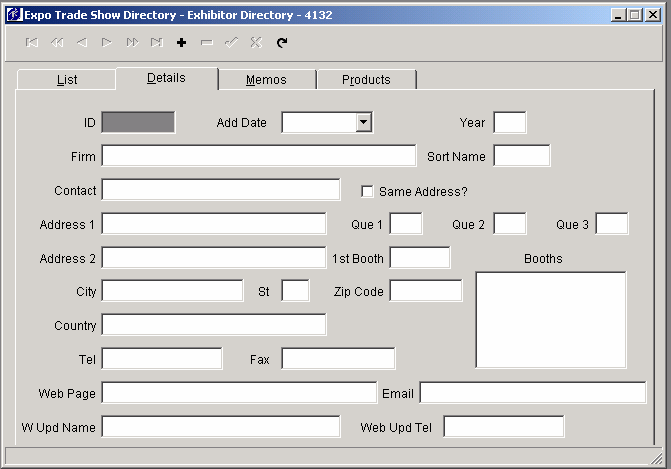
SAMS inserts the exhibitor number for you.
SAMS automatically enters today's date. You can change this date.
This field is defaulted from the exhibitors table, but can be changed.
SAMS defaults the first six characters of the firm name. You can change this name.
SAMS will auto fill the prime exhibitor contact, but this name can be changed as often the Directory Contact is different than the Expo Contact. Also, if you change the contact in the Exhibitor record, the Directory Contact will NOT change. It will need to be done manually.
Enter a check if you would like the directory listing to have the same address as the exhibitor. Whenever this information changes on the exhibitor's record, the directory listing changes.
These fields are defaulted from the exhibitors table. You can change these fields.
These fields are defaulted from the exhibitors table. You can change these fields.
Enter the exhibitor’s country.
Enter the area code with the phone and fax numbers.
Enter the company’s web page address.
Enter the key contacts email address.
Should your association have the need to obtain specific information from all exhibitors, utilize these questions.
The field will contain the exhibitor's lowest booth number. This field can be used in Crystal Report Writer when you want to sort exhibitor directory information in booth number order.
Booths assigned to this exhibitor will be listed here.
W Upd Name
Name of the person making changes to the record via the web application.
Web Upd Tel
Telephone number of the person making changes to the record via the web application.