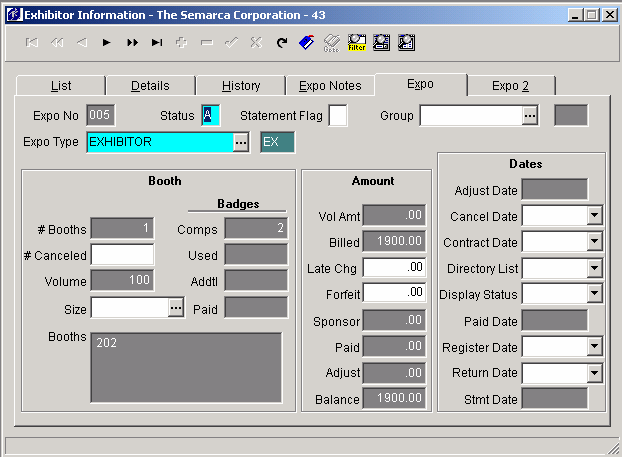
Since you can run multiple expos, each exhibitor’s record can have multiple Expo records.
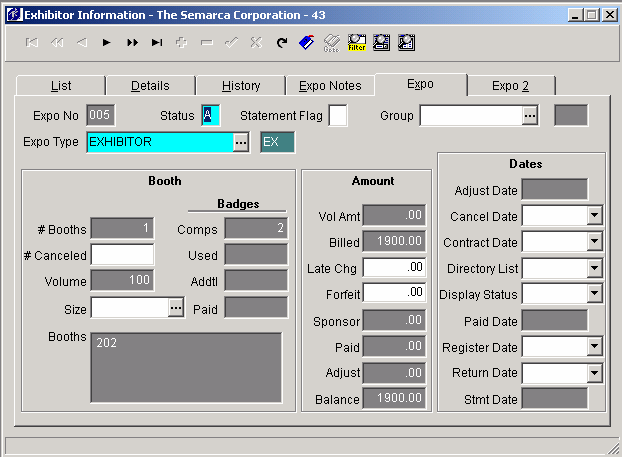
Enter "A" if this is an active record, or "I" if it is an inactive record.
Enter "Y" to flag information about the exhibitor's statement here.
Exhibitor type is a way to categorize your exhibitors. For example, commercial, non profit, etc. SAMS provides a list which displays the available types. Exhibitor type codes are defined using the expo module of the Lookup Codes located on the SAMS toolbar.
SAMS tracks of the number of booths assigned to this exhibitor. When booths are assigned under the Booths screen, SAMS automatically updates this number.
Enter the number of canceled booths for this exhibitor.
Enter the volume of booths for this exhibitor.
Enter the square footage of the booths assigned to the exhibitor. SAMS provides a pop-up menu which displays the available sizes. Simply choose a size from the pop-up. SAMS inserts the code and displays a description of the size for you. To view the pop-up, type a "?" in the field and press Enter. Booth size codes are defined using the Expo module of the Lookup Codes located on the SAMS toolbar
This field shows the number of badges that are given to this exhibitor per booth, the number of complimentary badges the exhibitor has used, the number of additional badges requested by or assigned to the exhibitor, and the number of badges paid for by the exhibitor. SAMS tracks the number of badges based on the information you enter in the Staff option.
This displays the volume they are purchasing.
The amount the exhibitor has been billed appears here.
The amount the exhibitor has been charged in late fees appears here.
The amount the exhibitor has been charged in forfeit fees appears here.
The amount the exhibitor has been charged for sponsoring an event.
The amount the exhibitor has paid appears here.
The amount of the adjustment appears here.
The balance on the exhibitor's account is shown here.
The date an adjustment was made appears here.
SAMS updates the contract date when you run the mail merge for the contracts. You can also enter the date the contract was sent.
Shows the date of the last directory listing entered.
Shows the date of the last time the status was changed.
The last date the exhibitor paid is automatically recorded here by SAMS .
Once a payment and the contract are received, SAMS automatically updates the return date for you. You can also enter the date the contract was returned.
The date the statement was printed for this exhibitor.