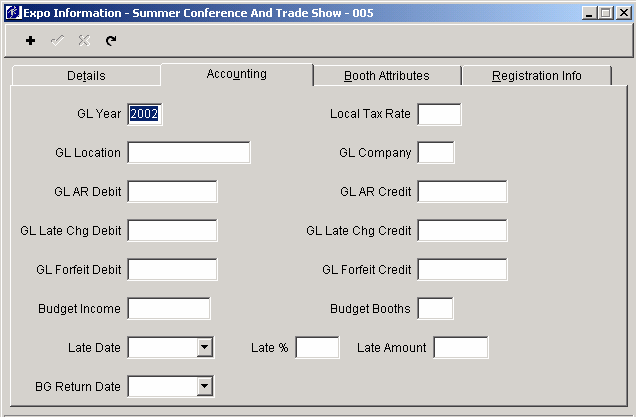
If you are using the GL accounting interface, enter your accounting information on this screen.
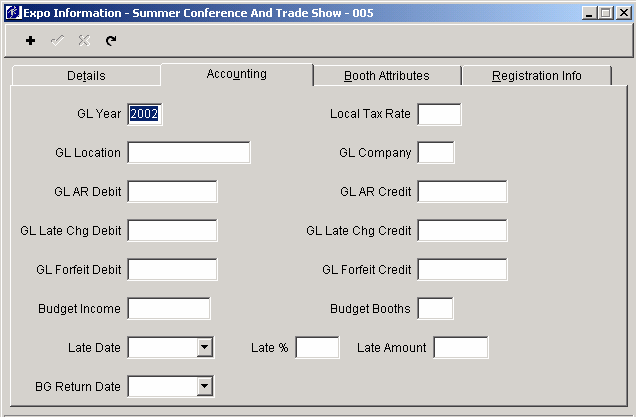
Enter the year for the general ledger.
Enter the location of the show.
Enter in the local tax rate. This is used in the Housing module to determine the tax rate per room.
Enter the general ledger company name if you are using the general ledge interface.
Enter the account ID number for accounts receivable debits.
Enter the account ID number for accounts receivable credits.
Enter the account ID number for late charges for debits.
Enter the account id number for late charges for credits.
Enter the debit account number for forfeiting.
Enter the credit account number for forfeiting.
Enter the income amount budgeted for this show. This is used for report purposes.
Enter the number of booths budgeted for this show. This is used for report purposes.
Enter the date when charges are considered late.
Enter the percentage charged for late fees.
Enter the amount for late charges.
Enter the last day an exhibitor can enter info into the Buyer's Guide. This field is used in the Expo Buyer's Guide Web application.