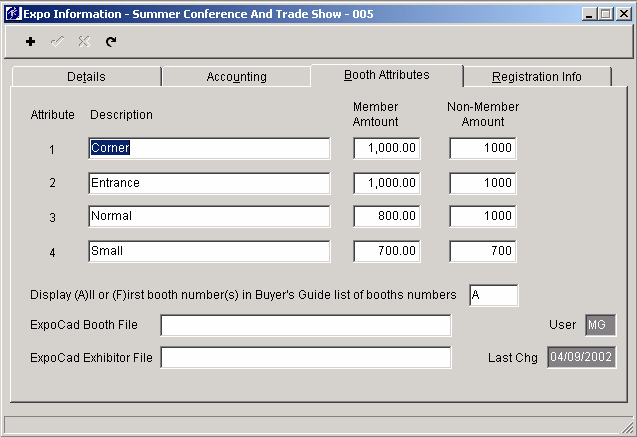
Booth attributes are used for additional charges when attaching booths to an exhibitor. For example, under description, you can enter Corner for corner booth and under amount you can enter $150.00. This means that an exhibitor will pay an additional $150 if they have a corner booth. These attributes appear when you click booths button.
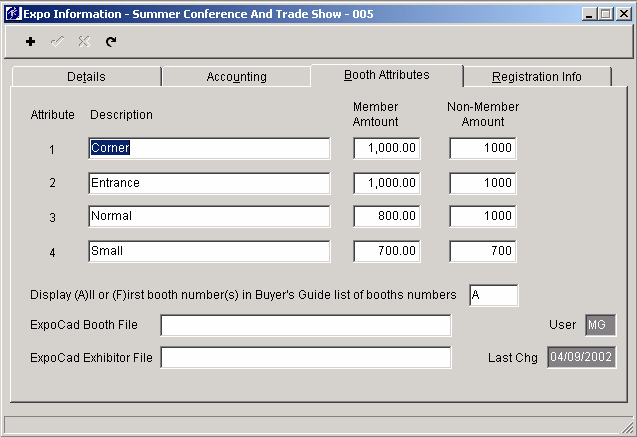
Enter the name of the attribute and amount.
The list of booths is a memo field that is created when booths are added to an exhibitor. The directory can either print all (A) booths or just the first (F) number.
Enter the path where the SAMS will search for data for the booth file from ExpoCad.
Enter the path where the SAMS will search for data for the exhibitor file from ExpoCad.
SAMS autofills the users initials and the date this record was last changed.