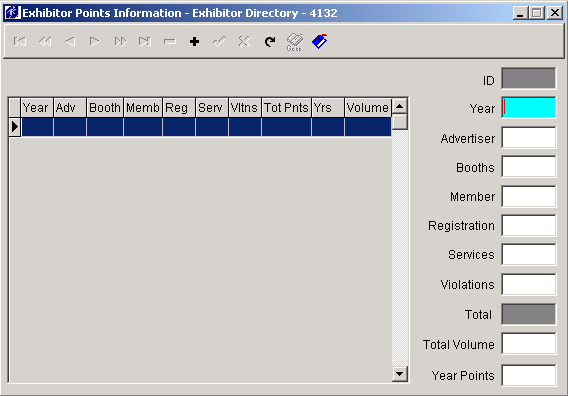or F8.
or F8.If you want or need to add points to individuals, you can do so through their exhibitor screen. There is also a utility option that will allow you to add points to everyone that meets the particular criteria.
1. Choose EXHIB from the SAMS C/S toolbar and select the exhibitor from the List tab.
2. Select the Details tab.
3. Access Points through the sub-menu by either:
right-clicking and selecting Points OR
hitting F3 - then select P.
4. The Exhibitor Points Information screen appears.
5. Choose
the add button  or F8.
or F8.
6. The only required field is year.
7. Assign the appropriate points.
8. Save.