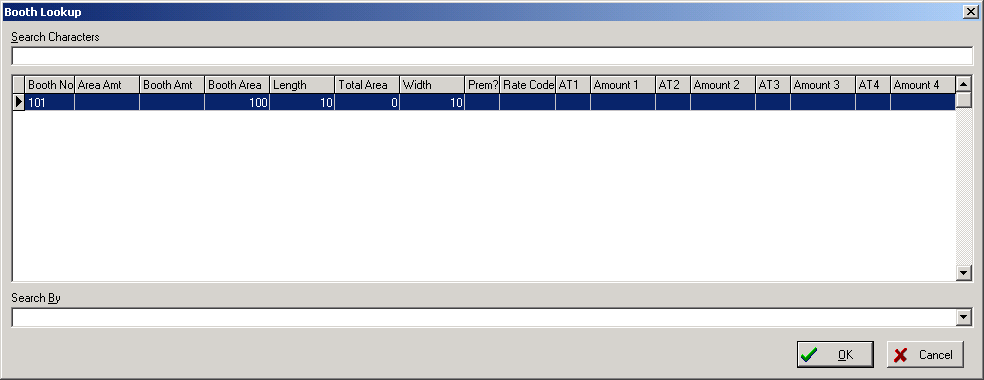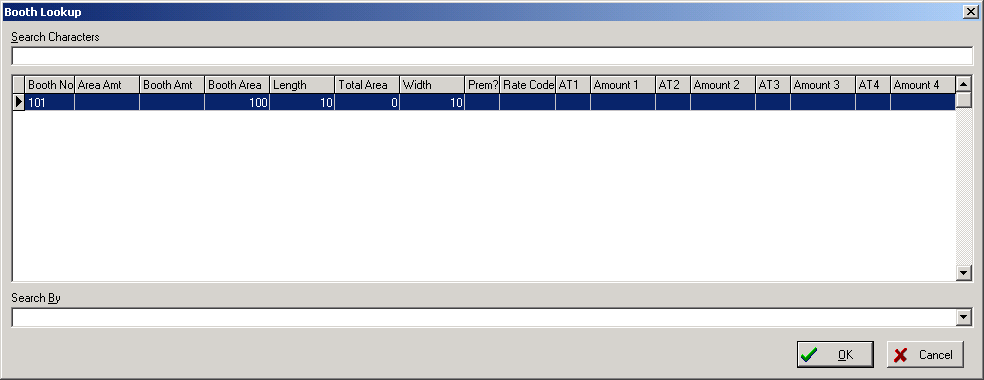
1. Choose EXHIB from the SAMS toolbar and select the exhibitor from the List tab.
2. Select the Details tab.
3. Access Booths through the sub-menu by either:
right-clicking and selecting Booths OR
hitting F3 - then select B.
4. The Booth Lookup screen appears. This is a review screen only - changes can not be made.