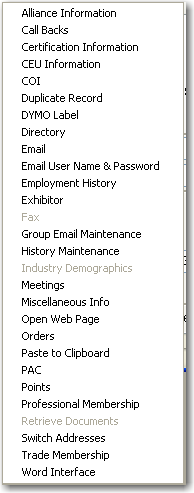
SAMS provides quick and easy access to various programs through the sub-menu in each module. To access the sub-menu, either right-click or select F3. Once the sub-menu is displayed, notice each program has an underlined letter, strike the underlined letter of the requested menu item.
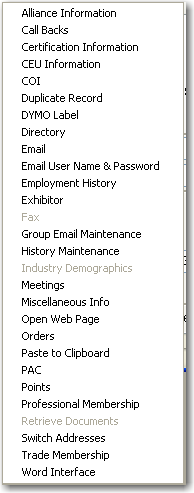
The Alliance Information table is used to record data specific to spouses or significant others involved with the organization in some type of capacity ( contributions, assistance, etc.)rds that can be attached to an individual.
The SAMS system provides a call back system that integrates telemarketing into your association. Every person in your office can post a personal call back. There is no limit to the number of call back records that can be attached to an individual.
Use the Certification screen to track the certifications, testing results, courses and payments for your certification program.
CEU Information
SAMS makes it easy to record and track personalized CEU credits for each of your members. It is integrated with the Meetings module to pull data entered in the CEU credits for each event. These amounts can be modified per individual.
The Center of Influence Module (COI) helps you establish and maintain a database of influential people. Within this module, you can link an individual to any influential person, you can rate the how well they know this person, and print detailed reports quickly.
This duplicates all of the individual data in a new record. If you are adding many people from the same company, you could use this feature and just change the name information.
For quick mailing labels, DYMO label is the ideal solution. DYMO is a third party product which will enable you to generate quick mailing labels from individual's screens.
Use the directory screen to create a record for your professional membership directory. You can also use the simple built in accounting fields to track monies for your directory listings. You can also use this screen to store additional information for this individual.
With SAMS you will be able to email directly from the record, provided you have a MAPI compliant messaging system (such as Outlook).
If you need to send the individual their User Name and Password, use this feature.
Employment history helps to store important dates and information about this individualís employment history. NOTE: You can use the employment history section for tracking other items since this is a user-defined section of the module.
SAMS enables you to quickly view an exhibitor record (provided the individual has one).
SAMS will enable you to fax an individual directly from their screen, provided you have an interface with faxing software. Contact the Semarca Corporation for compatible software.
SAMS allows you to create group Email list. Use this feature to designate an individual as part of different group email list to be used with the SAMS Group Email Utility. Codes must be set up first in the INDV table under Email Group List.
This powerful tool can be used to track participation in association committees and task forces; job descriptions, civic commitments, birthdays, etc. If there is information you would like to maintain on individuals, history maintenance is the ideal location. The number of records is unlimited so you can continue to update the history information as needed.
SAMS enables you to quickly view the meetings an individual is currently registered for.
Miscellaneous Info is a user-defined section of the program. Should your association need to track information that currently does not have another field it could reside in, Miscellaneous Info is the place for you.
Open Web Page
This simple command will open the web page address of the individual through your internet connection.
The Order Entry module allows the association to track orders placed by each individual.
If you have the need to paste the individual's name and address, simply select Paste to Clipboard.
The PAC module tracks Political Action Contribution information. The PAC Module records year to date and life totals for each individual. Through the report writer you can print out the state ethics commission report. The PAC Module processes contributions and disbursements for both state and federal PACís. Within this module, you can track a complete history of contributions and/or Disbursements, spread pledges on a monthly quarterly or annual basis, and SAMS C/S interfaces with many popular accounting packages.
SAMS makes it easy to track points you award to your members. You can use the points screen for many things from membership recruiting to the most tickets sold for the annual dinner. Be as creative as you want.
From the professional membership module, you will be able to access financial information, linked individuals &/or companies and services &/or products.
In addition, all membership dues and billing is handled through this module. You can bill members and print statements with a click of the mouse; bill members on a monthly, quarterly or an annual basis; use master accounts to bill companies or organizations with more than one membership mailing.
Choosing this option will switch the address between the detail tab and the other tab.
The trade membership module manages your members (companies/firms with a key contact). A company can have unlimited individuals attached to it, but there is only one that is the key (prime) contact.
From the membership module, you will be able to access financial information, linked individuals &/or companies and services &/or products.
In addition, all membership dues and billing is handled through this module. You can bill members and print statements with a click of the mouse; bill members on a monthly, quarterly or an annual basis; use master accounts to bill companies or organizations with more than one membership mailing.
Need to send a letter to this individual? When you select the Word Interface from the sub-menu, SAMS will open Word and automatically put the individual's name and address, along with the salutation.