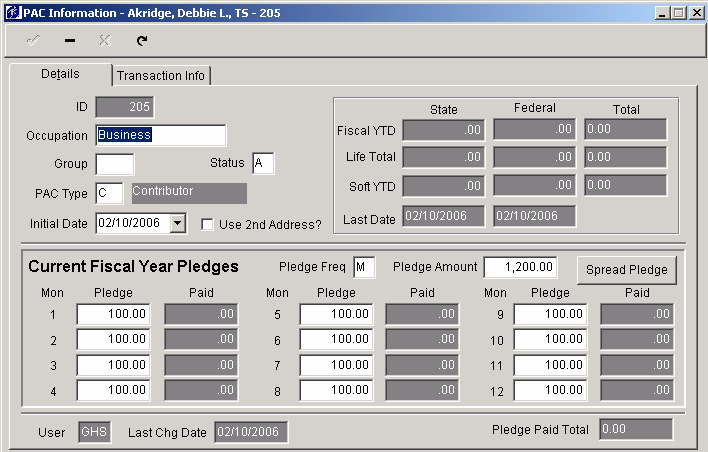or
F8
or
F81. Choose INDV from the SAMS toolbar and select the individual from the List tab.
2. Select the Details tab.
3. Access PAC through the sub-menu by either:
right-click and select PAC OR
hitting F3 - then select A.
4. Add a PAC record by selecting the add button  or
F8
or
F8
5. After completing the appropriate fields - occupation, group, PAC type
6. Enter the pledge frequency
M = monthly
Q = Quarterly
S = Semi-annually
A = Annually
7. Enter the pledge amount
8. To automatically spread the pledge amount across the appropriate pledge frequency, select the spread pledge button and SAMS will do the rest for you.
9. Save