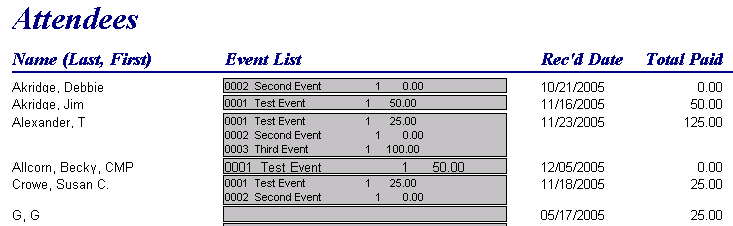
Occasionally you may need to update your event memo field. This field is a compilation of event information and is not visible on any of the Attendee screens. It is a memo field created to use in reports.
Sample with Event List box in gray:
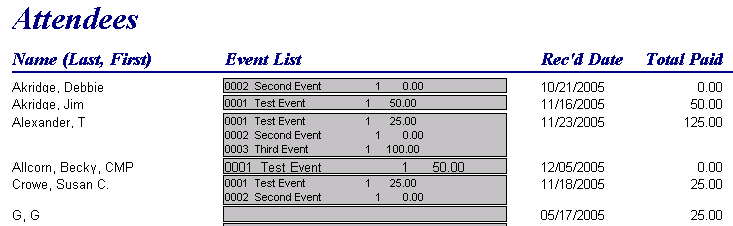
To use the Event List memo field in reports, you must have this feature turned on in the Meeting table. Open the Meeting and on the options list to the right, place a check in the box for Use Event Memo?. Now when Attendees are added, the Event List memo field will be populated (in the background - cannot be seen).
If you have already entered Attendees for this meeting, you will need to go to the SAMS Utility menu and under Meetings, choose Update Attendee's Events Memo Field. Make sure you have chosen the Meeting first before going to the Utilities menu. Since this is a memo field, be sure to use the Can Grow format for the field in Crystal Reports and the Stretch format for the field in SAMS Report Writer. This will adjust the height of the field according to the number of events each attendee has for their registration.