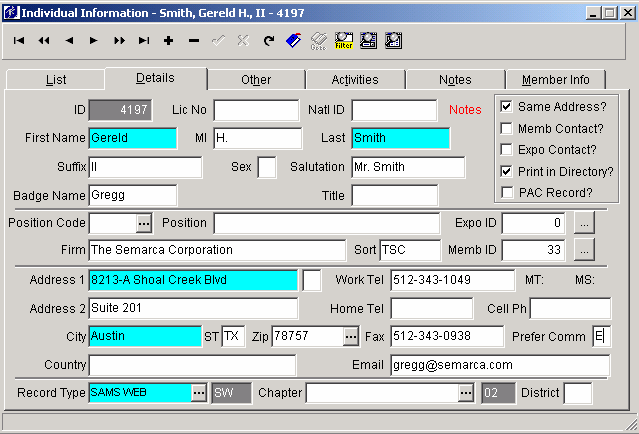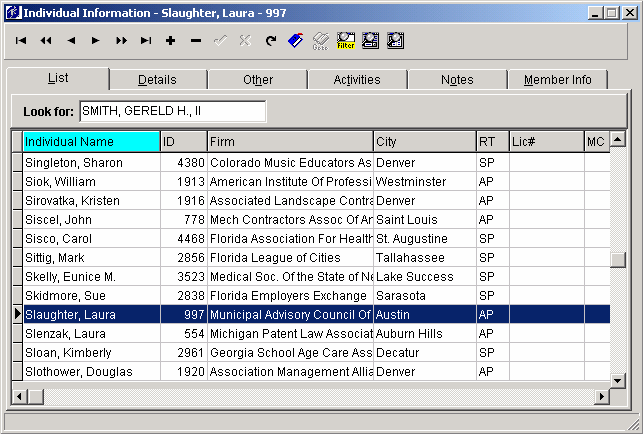
From the SAMS toolbar choose INDV.
Search in the Look For: field to see if the individual has already been entered in your database. Enter the last name of the individual. NOTE: you can also search by ID, Firm, City, RT (record type), License number, Position Code or Zip Code by clicking on the appropriate title from the title bar.
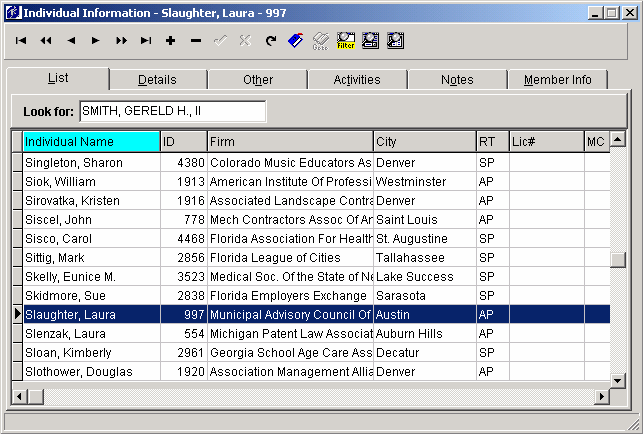
If the information for this individual is not already entered, then:
3. Select the Details tab.
4. Click
add  .
.
5. The required fields are in aqua.
6. Once
the information is completed, select the save button